 

Hierarchy of Software
 

Operating System (OS)
OS is the chief program that operates all hardwares and softwares. It has the control of process, files, sections of memory, and devices. It works as an intermediary, making sure that all hardwares and softwares are working correctly. Windows, Mac OS, Linux are examples of operating system. There are four essential managers working as a team to finish jobs and operating system is their boss.
Functions of OS
User Interface
To interact with the operating system, users reply on a user interface which gives us a visual understanding of what are trying to do when interacting with the system. For example, we click a file to give request, the managers will carry out the request by working together.
-
Graphical User Interfaces (GUIs) GUI allows users to interact with devices through graphical icons and visual indicators instead of text-based user interfaces, typed command labels or text navigation.
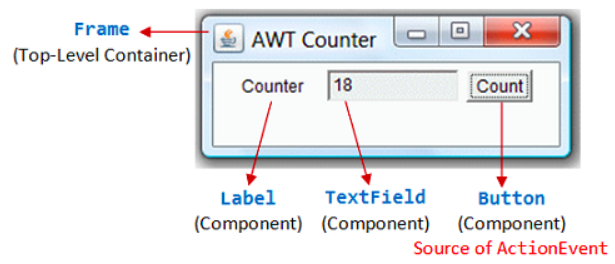 
 -
Command Line Interfaces (CLIs) CLI allows users to interact with devices by issuing commands to the program in the form of successive lines of text (command lines). Terminal is an example.
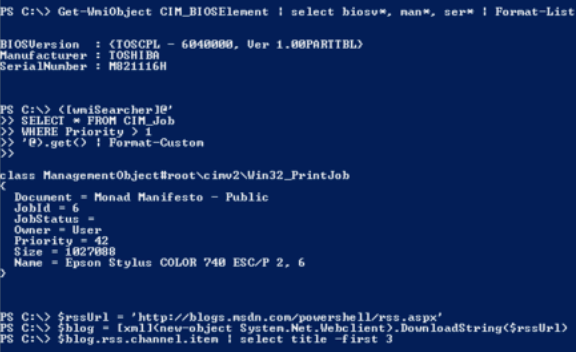 
 -
Natural Language Interface (NLIs) NLI allows users to interact with devices via linguistic phenomena such as verbs, phrases and clauses. Siri is an example.
 
 -
Menu Based Interface (MBIs) MBI allows user to interact with the devices via certain selections among several options. For example, when you open your computer, you may asked to select from guest account or administrator account.
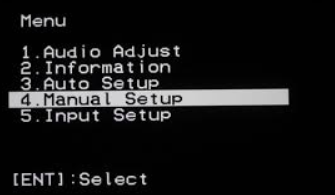 

Process Management
Process manager decided how to allocate and deallocate jobs in CPU. Process manager keeps track of all process in CPU and serves as a traffic controller.
Multitasking refers to OS dividing the available processor time among the threads (jobs). For example, when you open your Web browser and then open Word at the same time, you are causing the operating system to do multitasking.
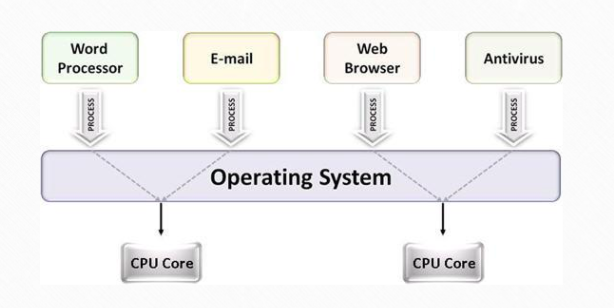 

Device Manager
Device manager monitors every device, channel, and control unit. It has to choose the most efficient way to allocate all of the system devices that are connected to the computer. Peripheral device such as printers and external hard drives are examples.
Peripheral manager controls peripheral devices by sending them commands in their own computer language. The software routine that knows how to deal with each device is known as a driver. When a new peripheral is added, that device's driver is installed into the operating system. The operating system communicates with the computer's peripherals via the drivers for the devices.
 

File Manager
File managers check every types of file on the system. For example, data files, program files, compilers, and installed application. It sets permissions so that certain users can only see certain files. For example, if you logged in as a guest in your computer, you cannot access to administrators' files because you are not allowed to do so by the file manger. Data manager coordinates the data transfer between disk and primary memory.
Memory Management
Memory manager is in charge of main memory. It scans every request from memory space keeps track of storage device and check if it is valid. It allows allocation of memory spaces that are not taken up already. And it will deallocate memory when a process no longer needs it or has been terminated. Specifically, memory manager allocates jobs to RAM (when there are multiple jobs, memory manager partition the space in RAM) and deallocate jobs when finished processing.
Network Manager
Network manager provides a way for users to share hardwares and softwares resources while control users' access to them and checks the extent to which their performance matches capacity plans and intra-enterprise service-level agreements Security manager prevents unauthorized access, for example via correct input of password.
 

 

Personal Reflection
Operation system is very important to the efficiency and consecution of a computer. It coordinate the interaction between softwares, computers, and devices, and allocate CPU's time to different programs. I learned that the mechanism of several operations that frequently appear in my computer. For example, when I connect a extra keyboard to my computer, a message saying that "installing device driver software" will appear. I learned that this means that the peripheral manager has take charge of the work of connecting peripheral keyboard to my computer using driver softwares (details see peripheral management above).
Work Cited
"Machine And Peripheral Management – Maisey, Liam." Sites.google.com. N. p., 2018. Web. 14 Jan. 2018.